Yes, you can definitely combine your two soundtrack files, the vocal track and the musical instrument track, into a single track in Garageband. There are two main approaches:
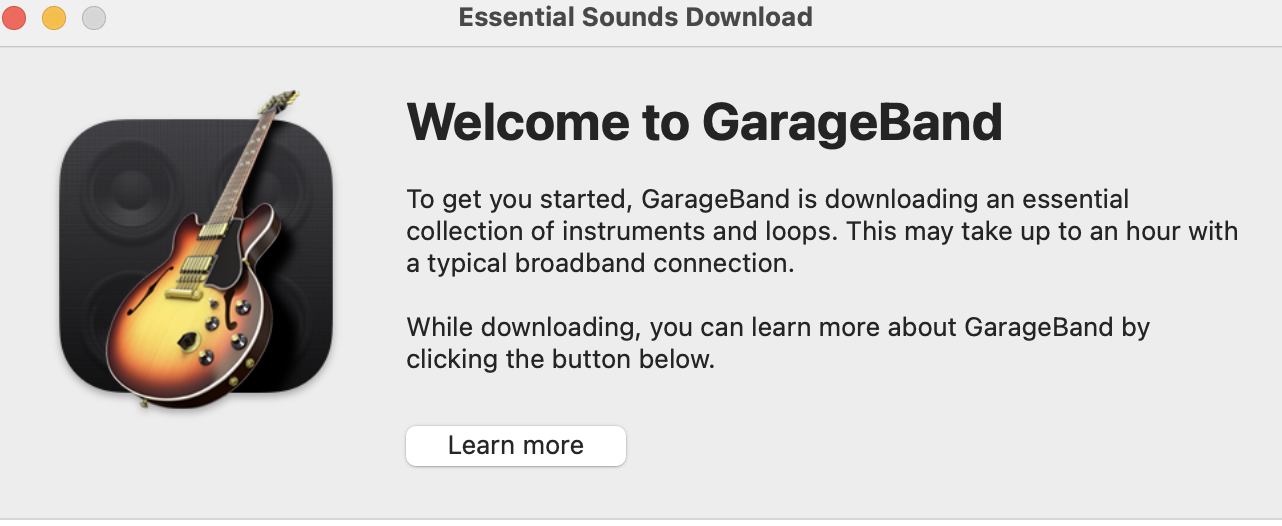
i have two sound track file at the same location , one for voice singer, the other one is musical instrument, can i make it one track in Garageband?
- Merging Tracks:
This method creates a new track that combines the audio from both your existing tracks. Here’s how: * Open your project in Garageband. * Make sure both the vocal track and instrument track are unmuted. * Select both tracks by clicking and holding the Command key (⌘) while clicking on each track. * Go to the “Track” menu in the menu bar and choose “Bounce Tracks.” * In the bounce window, you can choose the file format (typically AAC or WAV) and other options for the new merged track. * Click “Bounce” to create the new combined track.
- Using Regions:
This method gives you more control over how you combine the tracks. Here’s how: * Open your project in Garageband. * Drag both audio files from your computer’s finder window into the Tracks area in Garageband. This will create separate tracks for each file. * You can use the editing tools in Garageband to line up the tracks precisely if needed. * Use the “Grab” tool to select specific regions (parts) from each track. You can then copy and paste these regions into a new empty track, essentially building your final combined track piece by piece.
Garageband also offers various mixing options to adjust the volume and balance between the vocals and instruments in your final track. You can find these options in the Mixer view of Garageband.
Here are some additional resources that you might find helpful:
- Merging tracks in Garageband for iPhone: Apple Support – Merge tracks in GarageBand for iPhone
- How To Join Tracks in Garageband Mac: YouTube video on How to Join Tracks in Garageband Mac